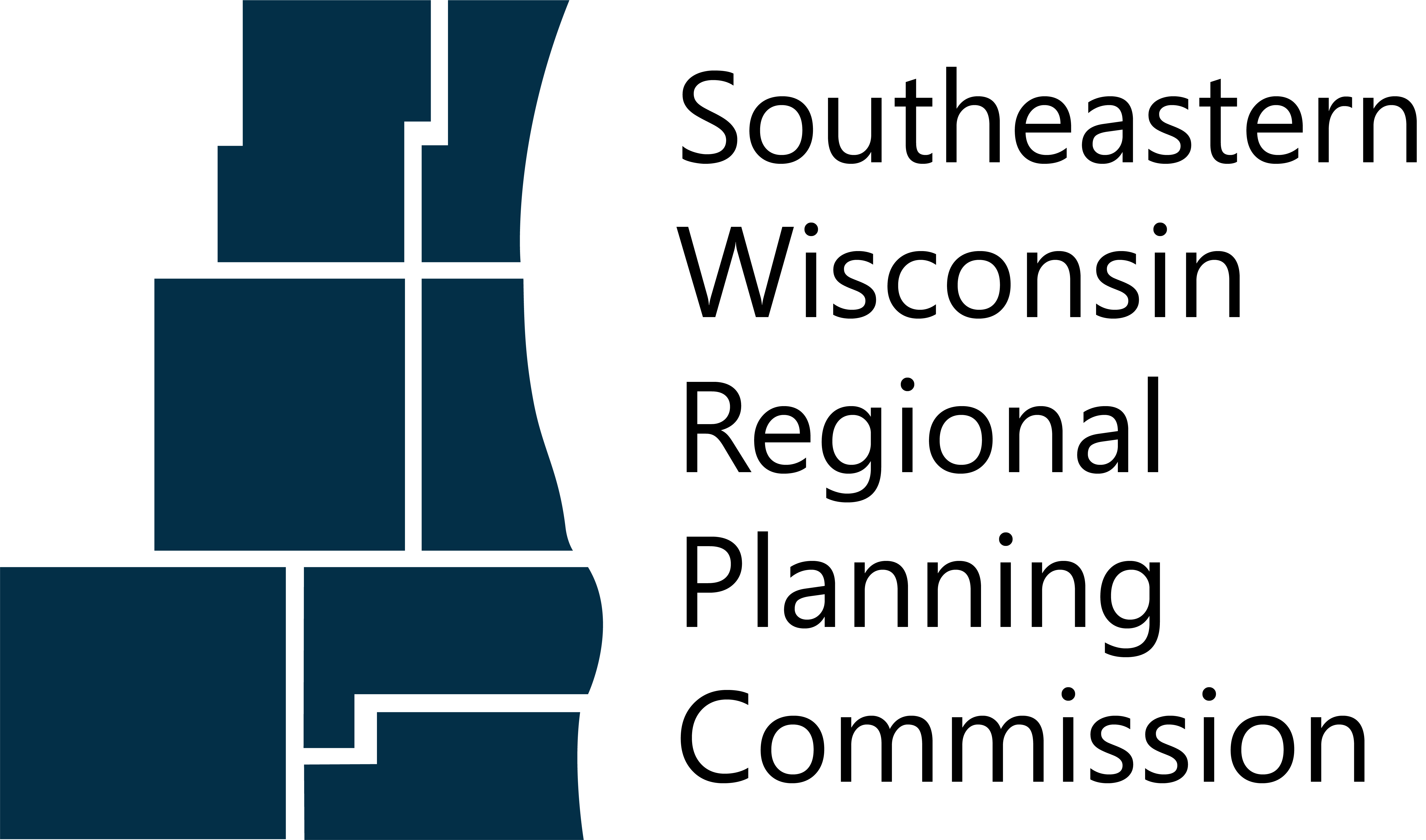Transportation Improvement Program
The Transportation Improvement Program (TIP) is a listing of federally funded transportation projects proposed to be carried out by State and local governments over the next four years.
2025-2028 Transportation Improvement Program
The Commission receives proposed TIP projects from local governments, the State, and transit agencies; the Commission only has discretion over the allocation of a very small proportion of federal funding.
The TIP indicates the transportation system improvement priorities of State and local governments in Southeastern Wisconsin by their programming of projects to be undertaken in each of the next four years. The TIP is not intended to prioritize one mode over another; rather, the TIP reflects results of funding decisions already made through a variety of selection and project prioritization processes.
Projects in the TIP are required to be consistent with VISION 2050, the Regional Transportation Plan (RTP); and, transit, arterial highway, and other improvement projects proposed to be implemented in the next four years with federal funding from the U.S. Department of Transportation must be listed in the TIP.
Details on all projects included in the 2025-2028 TIP can be accessed through the eTIP.
The 2025-2028 TIP elements can be found in the links under TIP Materials on the right side.
TIP Development Process
Commission staff compiled the TIP by contacting local engineers, planners, and transit operators within the Region. The Commission approved the TIP in December 2024, following review of the TIP and public comment by the Commission’s Advisory Committees for Transportation System Planning and Programming. Information on the TIP development process and the TIP review and approval process can be found in the links on the right side.
TIP Amendments
The TIP may need to be amended from time-to-time when project scope, funding, and or timing are substantially modified. These amendments may occur monthly and are noted on the Commission’s website. Amendments are reviewed by the TIP Committees prior to approval by the Commission.
The TIP may also be administratively modified to correct errors or make small changes to project scope, timing, and funding sources. The TIP Committees and the Commission are not required to approve such modifications to the TIP.
This figure provides the criteria used to determine level of amendment and public involvement.
The Commission posts all TIP amendments and modifications on this webpage upon their completion.
Obligated Projects Listing
Related to the TIP, federal law requires an MPO to post for public access an annual listing of projects for which the FHWA and FTA have obligated funds in the preceding program year. The obligated project listing for the current and recent TIPs can be found on the right side of this webpage.